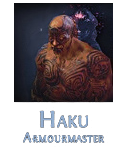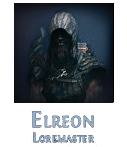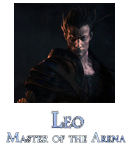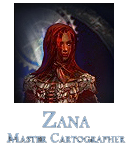Hideout: Difference between revisions
>KLIKS m (→Master Level) |
>KLIKS mNo edit summary |
||
| Line 1: | Line 1: | ||
'''The | [[File:Chess hideout.jpg|thumbnail|right|An example of a hideout.]] | ||
'''The hideout''' is a special area players can design for themselves. It is awarded for leveling any [[master]] to level 3. Players can invite up to four [[masters]] to their hideout and decorate it with items bought from the masters for special points called "Favour". | |||
Hideouts can be visited using the /hideout command while in town, or from any [[waypoint]]. The waypoint for the hideout is found in the bottom right corner of the map, but only appears for players when they are at a waypoint. | |||
==Changing Hideouts== | ==Changing Hideouts== | ||
A hideout can be changed anytime by speaking to a master of level 3 or higher. | |||
A | * Decorations and microtransactions are placed in the hideout stash. | ||
* Decorations and | |||
* There is no penalty to switching your hideout. | * There is no penalty to switching your hideout. | ||
==Master Tilesets== | ==Master Tilesets== | ||
Each master has a different tileset for the hideout he or she offers. | |||
Each | |||
{| class="wikitable" | {| class="wikitable" | ||
| Line 35: | Line 34: | ||
==Master Level== | ==Master Level== | ||
A level 3 master will offer a hideout to the player. The hideout tileset depends on the master (see above). | |||
A level 2 master can be invited to the hideout. This offers the following benefits: | |||
* The | * The invited master will offer a daily mission. Daily missions provide 250% of the reputation and favour of a normal mission. Note that masters can be encountered 'in the wild' regardless of which master(s) are in the hideout. | ||
* The | * The master will sell items to the player. Their inventory refreshes upon starting their daily mission. The rarity of the items increases with reputation Level. Each master also sells magic items with a special [[signature mod]] that is only available from that master. | ||
* Talking to the master in | * Talking to the master in the hideout will allow players to create that master's [[Master#Crafting_benches|crafting bench]]. The bench remains and levels up with the master even if that master is dismissed. | ||
Initially | Initially players can invite a maximum of two masters to a hideout. At master level 5 and 7 players may invite an additional master for a maximum of four. Dismissing a master will forfeit all accumulated reputation towards the next level. No favour will be lost, however. | ||
{| class="wikitable" | {| class="wikitable" | ||
| Line 57: | Line 55: | ||
|} | |} | ||
Note that [[Leo Redmane]] does not count toward the total | Note that [[Leo Redmane]] does not count toward the total masters allowed in a hideout, and can be invited in addition to the other masters. | ||
Only the | Only the masters in the hideout can offer daily missions and the use of their crafting bench. Once players have a bench masters do not need to be present in order to use it. | ||
Players can use the [[Chat Console|chat console]] command <code>/claim_crafting_benches</code> to have all of the benches they're owed put into the hideout stash tabs. This way there's no need to rotate masters in and out, losing favor with each of them, just to gain access to their benches. | |||
==Decoration== | ==Decoration== | ||
[[File:Empty hideout.jpg|thumbnail|right|A nearly empty hideout, without any decorations.]] | |||
It is possible to buy various decorations (a maximum of 750) for favour from the masters in the hideout or from masters in towns. | |||
By pressing the "Hideout"-button | By pressing the "Hideout"-button players can see the Decorations available. | ||
By pressing the "Edit"-button | By pressing the "Edit"-button players can move the decorations and rotate them around. | ||
Hover over the "i"-button in the Editing-Menu to get the following instructions. | Hover over the "i"-button in the Editing-Menu to get the following instructions. | ||
| Line 79: | Line 78: | ||
==Visitors== | ==Visitors== | ||
Players can visit someone else's hideout by right clicking on the desired player's name and choosing "Visit Hideout". | |||
It's possible to control who can do this via tickboxes at the bottom of the hideout stash. Players can separately allow or disallow friends, guild members, or party members. | |||
Visitors can sell at | Visitors can sell at masters, but cannot buy, and cannot use any crafting benches. | ||
{{Navbox Masters}} | {{Navbox Masters}} | ||
[[Category:Hideouts| ]] | [[Category:Hideouts| ]] | ||
Revision as of 19:51, 12 July 2016

The hideout is a special area players can design for themselves. It is awarded for leveling any master to level 3. Players can invite up to four masters to their hideout and decorate it with items bought from the masters for special points called "Favour".
Hideouts can be visited using the /hideout command while in town, or from any waypoint. The waypoint for the hideout is found in the bottom right corner of the map, but only appears for players when they are at a waypoint.
Changing Hideouts
A hideout can be changed anytime by speaking to a master of level 3 or higher.
- Decorations and microtransactions are placed in the hideout stash.
- There is no penalty to switching your hideout.
Master Tilesets
Each master has a different tileset for the hideout he or she offers.
Master Level
A level 3 master will offer a hideout to the player. The hideout tileset depends on the master (see above).
A level 2 master can be invited to the hideout. This offers the following benefits:
- The invited master will offer a daily mission. Daily missions provide 250% of the reputation and favour of a normal mission. Note that masters can be encountered 'in the wild' regardless of which master(s) are in the hideout.
- The master will sell items to the player. Their inventory refreshes upon starting their daily mission. The rarity of the items increases with reputation Level. Each master also sells magic items with a special signature mod that is only available from that master.
- Talking to the master in the hideout will allow players to create that master's crafting bench. The bench remains and levels up with the master even if that master is dismissed.
Initially players can invite a maximum of two masters to a hideout. At master level 5 and 7 players may invite an additional master for a maximum of four. Dismissing a master will forfeit all accumulated reputation towards the next level. No favour will be lost, however.
| Level of Master | Hideout Capacity |
|---|---|
| 3 | 2 Masters |
| 5 | 3 Masters |
| 7 | 4 Masters |
Note that Leo Redmane does not count toward the total masters allowed in a hideout, and can be invited in addition to the other masters.
Only the masters in the hideout can offer daily missions and the use of their crafting bench. Once players have a bench masters do not need to be present in order to use it.
Players can use the chat console command /claim_crafting_benches to have all of the benches they're owed put into the hideout stash tabs. This way there's no need to rotate masters in and out, losing favor with each of them, just to gain access to their benches.
Decoration

It is possible to buy various decorations (a maximum of 750) for favour from the masters in the hideout or from masters in towns. By pressing the "Hideout"-button players can see the Decorations available. By pressing the "Edit"-button players can move the decorations and rotate them around.
Hover over the "i"-button in the Editing-Menu to get the following instructions.
- To move an object, drag it of press the arrow keys.
- To rotate an object, drag between the two circles or press R/Shift+R.
- To rotate an object exactly 90°, use CTRL+R/CTRL+ALT+R
- To change the variation of a decoration, use the mousewheel or press Page Up/Page Down.
- To reclaim an object, select it and press Delete.
- When finished, click the Done button.
Visitors
Players can visit someone else's hideout by right clicking on the desired player's name and choosing "Visit Hideout".
It's possible to control who can do this via tickboxes at the bottom of the hideout stash. Players can separately allow or disallow friends, guild members, or party members.
Visitors can sell at masters, but cannot buy, and cannot use any crafting benches.