Launch options: Difference between revisions
Jump to navigation
Jump to search
>TheFrz |
>TheFrz mNo edit summary |
||
| Line 1: | Line 1: | ||
'''Launch options''' are command line arguments (parameters) for Client.exe. Most of these are not intended for use by players. | |||
== | ==Access== | ||
To change these options follow one of these instuctions. | To change these options follow one of these instuctions. | ||
;For standalone client: | |||
Right | [[File:Launch options standalone instruction.png|right]] | ||
# Create a shortcut for '''Client.exe''' | |||
# Right click the shortcut | |||
# Select '''Properties''' | |||
# Navigate to '''Shortcut''' tab | |||
# Add options to the '''Target: "...\Path of Exile\Client.exe"''', after the quotes | |||
''' | ;For Steam version: | ||
Right | # Open '''Steam''' | ||
# Navigate to '''Library''' tab | |||
# Right click '''Path of Exile''' | |||
# Select '''Properties''' | |||
# Navigate to '''General''' tab | |||
# Click '''Set Launch Options...''' | |||
Note, that some of the following options may not work for Steam version. | |||
==Available options== | ==Available options== | ||
| Line 23: | Line 33: | ||
| {{n/a}} | | {{n/a}} | ||
| Completely disable the asynchronous loading changes introduced in [[Version 2.3.0]]. | | Completely disable the asynchronous loading changes introduced in [[Version 2.3.0]]. | ||
|- | |- | ||
| --require-launch | | --require-launch | ||
| Line 80: | Line 86: | ||
==Version history== | ==Version history== | ||
{{VersionHistoryTable}} | {{VersionHistoryTable}} | ||
{{VersionHistoryRow|2.4.0}} | |||
* "--experimental-frame-optimizations" option has been removed. Its functions has been added to the core game. | |||
{{VersionHistoryRow|2.3.3}} | {{VersionHistoryRow|2.3.3}} | ||
* This patch introduces an opt-in beta test for the new multithreaded engine features that should significantly improve game performance for most users. | * This patch introduces an opt-in beta test for the new multithreaded engine features that should significantly improve game performance for most users. | ||
Revision as of 16:56, 31 August 2016
Launch options are command line arguments (parameters) for Client.exe. Most of these are not intended for use by players.
Access
To change these options follow one of these instuctions.
- For standalone client
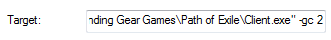
- Create a shortcut for Client.exe
- Right click the shortcut
- Select Properties
- Navigate to Shortcut tab
- Add options to the Target: "...\Path of Exile\Client.exe", after the quotes
- For Steam version
- Open Steam
- Navigate to Library tab
- Right click Path of Exile
- Select Properties
- Navigate to General tab
- Click Set Launch Options...
Note, that some of the following options may not work for Steam version.
Available options
| Command | Valid Values | Notes |
|---|---|---|
| --waitforpreload | N/A | This causes the game to not finish the initial loading screen until it has fully loaded all of the stuff that would otherwise be background-loaded during the first moments of play. |
| --noasync --nopreload |
N/A | Completely disable the asynchronous loading changes introduced in Version 2.3.0. |
| --require-launch | N/A | Require that the user press the launch button in the patcher before entering game. |
| --nopatch | N/A | Do not attempt to patch. |
| --fail | N/A | Fail horribly. |
| --garbage-generation <generations> -gc <generations> |
Numeric (1 or 2) | The number of generations to keep around when running garbage collection. While this feature fixes out of memory (EOUTOFMEMORY or Unable to Map File) crashes it significantly increases loading time between zones. |
| --nosound -ns |
N/A | Disables the creation of the audio device. Helps with sound related crashes. |
| --softwareaudio -swa |
N/A | Forces use of generic software audio device. Fixes a bug with Creative sound cards causing game crashes. |
| --login-port <port number> -lp <port number> |
Valid port (e.g. 3724) |
The login server port. |
| --patching-server <server> -p <server> |
Valid address:port (e.g. pathofexile.com:3724) |
The patching server that should be patched from. |
| --patching-auth -pa |
N/A | Override basic auth used for for patching content. |
| --prev-proc-id <process id> | Numeric | Before running wait for this process id to exit. |
| --use-defaults -ud |
N/A | Will always use default settings set in the settings.cpp |
| --adapter:<adapter number> | Numeric
(e.g. "--adapter:0" selects the first adapter) |
Selects a video adapter. Do not use this command, but instead use your graphics driver menu, or set this by right-clicking on the Path of Exile shortcut and choosing to run the game with the dedicated graphics card. |
Version history
| Version | Changes |
|---|---|
| 2.4.0 |
|
| 2.3.3 |
|
| 2.3.0f |
|
| 2.3.0e |
|