Networking mode: Difference between revisions
>KLIKS (Severly reworked the page) |
>KLIKS m (Climmels moved page Lockstep to Networking mode without leaving a redirect) |
(No difference)
| |
Revision as of 11:08, 5 July 2017
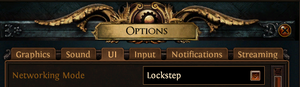
Path of Exile has three networking modes, that each use a different way to keep the game client and server synchronised. Players can choose which one to use in the main menu game settings.
Modes
Lockstep
The deterministic lockstep mode perfectly synchronizes the client with the server, and will stop potential unfair deaths caused by desync. Bear in mind that this mode may cause stuttering, depending on the player's latency, like in strategy games such as Starcraft or a MOBA like Dota.
When the player performs an action, it is sent to the server for confirmation before it is shown to the player. In this mode everything will stay completely in sync, including all monsters. There is a delay equal to the player's latency to the server. If they suffer from an internet lag spike, everything stops moving until the player receive more data. This mode is recommended for players with low latency to the server.
Predictive
In predictive mode, actions appear to occur immediately but can get out of sync under some circumstances. While things appear to happen immediately, the actual actions are still delayed by the player's latency behind the scenes. This mode may cause desync, but is probably the best choice for player with more than 100ms of latency to the server.
Auto
This mode automatically switches between predictive and lockstep mode, depending on the player's latency. The treshold ping is around 150ms[1].
References
- ↑ Negativefrags (April 10, 2015). "Re-write of netcode with A4 to reduce dsync?!". Reddit. Retrieved July 5, 2017.